First of all, this is my code, I used the help of the book. «Main» is like what states the program, the code goes inside it. «Cout» is what the terminal is printing and «endl» is the end of the line. For now «return 0» means that is the end of the program.

When the code is finished, we have to «save.as» in this case the name of my file is «hellohowareyou.cpp». We have to put .cpp so that we can state that this is a c ++ program.

Here I show how you start compiling your code, in my case the code is in the desktop in a binder called tec

Then we write the commands to finish the compilation

Finally the code is showed.
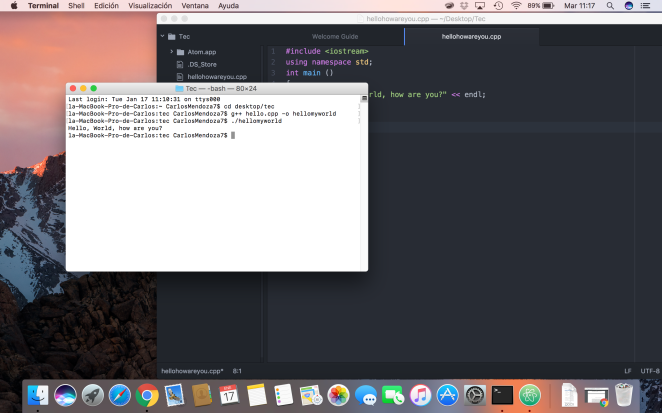
Thanks, that´s all.
